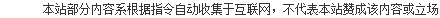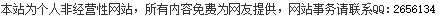适合送给热恋中人适合儿童听的钢琴曲曲
 点击联系发帖人
点击联系发帖人 时间:2014-10-26 13:31
时间:2014-10-26 13:31
[转载]借助软件Tunelab,每个人都可以给钢琴调律!
最近在玩钢琴。要玩钢琴,必先给钢琴调律。话说有一种职业比我的职业多一个字,叫做“调律师”,调律师们就是专门为钢琴调音的人。当然,如果要称“师”,就不但要有技术,还要取得国家承认的资格证书。但是,正如社会上无牌无证又无德的人都可以照样打着“律师”的旗号来揾钱一样,假“调律师”也比比皆是。
我在国内几大钢琴论坛学习了一圈之后,决定自己动手给钢琴调律。下面就是我的调律心得:
首先,向大家推荐一种电脑软件Tunelab,它可以检测钢琴声音的高低。可以说,Tunelab是让我们能看见声音高低的法眼。
二○○九年七月五日:
我为什么叫杨上当?因为我无论学什么都是从上当中学出来的。当然,我并不是说别人故意让我上当,而是我自己不细心导致自己上自己的当。
在论坛钻研了几天几夜之后,终于决定动手了。邮购了牛牛大侠的冲击扳手;下载了Tunelab的英文原版和坛子里放出的那个绿色汉化版。
扳手一到,我立刻动手。但由于我用的是那个绿色汉化版的Tunelab,低音区根本看不到波峰!鬼使神差吧,我就以为低音与标准音相差太大,可能需要大调整。我想,还是先调低、再逐渐调高,这样稳妥一点吧,于是套上扳手做逆时针运动。花了不少力气,Tunelab中还是见不到波峰!继续坚持我的鬼使神差,因为我想软件不会有错的,这弦可能是太高了,于是加大力气——意想不到的事情发生了——扳子嘴松了!吓得我心惊肉跳,我想这扳子嘴要是不固定,岂不是不能把弦调低?!
赶紧上网向牛牛大侠求助,他叫我看了一个有关上紧扳子嘴的帖子,大意是说,钢琴弦一般只会变低而不会变高,所以调律一般都是往高里调,不存在弄松扳子嘴的问题。我于是问他,为什么我在Tunelab看不到低音的波峰呢?他一直没回答。
我开始意识到琴弦不可能变紧、扳子嘴也不可能有问题,那么问题一定出在软件上。试着用回英文版的Tunelab,低音的波峰出现了!真的是软件的问题,于是我赶紧发帖指出此问题,也许话说得有些过头了吧,我说坛子里放出的那个绿色汉化版Tunelab有重大Bug,对于低音区来说是聋子。很快就被人拍砖,说是我不会用。我辩驳了几句,但一来二去也没能解我的疑团。还是后来我从软件指南中受到启发,按下功能键F4就可以改变那什么“系统拾音所取倍频的位置
”,从而让低音也出现波峰。发表了这番言论后,ngqtls大侠终于把这件“很简单”的事情说清楚了,原来按一下PC键盘上的“P”键,就会发现一张88
个音的组别与音名对应的二维表,在这张表中,行为音名、列为组别,行列交汇坐标点上的数字即是系统拾取倍频位置的序号值,如果此项设置是未经改动的默认值,就能顺利获得低音区的波峰,如果被人改过,就有可能使软件无法显示某些音的波峰了!而那个绿色汉化版的Tunelab,把系统拾取倍频位置全部改为了
1,难怪不能显示某些音的波峰了。我这一当上得有些水平。
这个问题解决了之后,我才终于能够真正开始调律了!
由于没有很仔细地看完软件使用帮助,我调完一个音就要在电脑上按一下右箭头,以便开始调下一个音,累得我够呛!因为我以为那个自动拾音模式不灵,我随便弹一个音,它并不能识别出来啊!后来才发现这只是个自动切换模式,在你调完一个音后,只有接着弹响相邻的一个音,软件才能识别出来,如果随便弹一个音就想让它识别出来,哼,想都别想!瞧,又上一当不是。
我刚刚辛辛苦苦地调完了每一个音。但回头发现很多音同度不纯,有拍音,八度、三度、六度的和弦晃动更明显。唉,是不是要全部重调啊?过拉模式我是不想用了,接下来我准备真正开始制作音准曲线,测量六个C音的失谐度。调成了,再向坛友们汇报!
二○○九年七月十三日:
我的二手“雅马哈珠江”在牛牛的冲击扳手以及Tunelab的调教下,音律已经准确到了令我自己满意的程度!感谢韦伯猫、牛牛等大侠的帮助!
对于一个只拆过闹钟、换过灯泡,最多是给吉它调过弦的人,要自己动手给钢琴调律,必先学韦伯猫介绍的Tunelab使用方法、再向牛牛邮购冲击扳手,这是入门的捷径。
入门的过程就像我上文所总结的一样,多多少少会走一些弯路。一旦跨进了这个大门,就能够得心应手了。下面说两句我在消除喵音方面的心得:
在整琴的音准已经基本达到要求后,如果某些音会出现喵音,对于三弦部分来说,可以把中间的弦先调到比另外两根弦稍微高一点点,当然这必须要在
Tunelab的监测下调,绝不能高出标准音太多,最多只能让黑块有向右边运动的趋势即可。然后再止住右边的弦,让左边及中间的弦同时发音,把扳手套在左弦的弦轴上开始调整左弦。
由于事先已经知道中弦的音较高,所以调左弦时第一次用力的方向是明确的,即往高处调。此时用肉耳听,喵音会逐渐消除。
左弦及中弦的喵音消除后,可以止住右弦及中弦,去看看Tunelab对左弦的监测结果。一般来说,此时左弦应该不会偏离标准音太多,但就算有偏离,也应该以你的耳朵为准!我杨上当的耳朵就是这样,可以容忍与标准音有细微的偏离,但是不能忍受喵音!
接下来止住左弦,试听中弦及右弦的喵音,调整过程是一样的,不赘述。
如果有止音棒的话,可以再止住中弦,去试听左弦和右弦有没有喵音,但我没有这样做,怕麻烦(牛牛没有给我寄止音棒,我自己又不愿自制),也怕人说我神经过敏
至于低音区两弦之间的喵音,调整过程就简单了,不赘述。
相信专家一眼就能看出我是个不折不扣的门外汉,但我这帖子可不是供你们专家来横挑鼻子竖挑眼的,我是给自己备忘用的,顺便也希望能帮到一些比我还门外汉的门外汉
最后,我告诉大家一个事实:我的几位音乐老师、钢琴老师,他们的钢琴要么超低音区、超高音区完全没有了音阶的概念,要么中音区都会有一些音不准,或者是有明显的喵音,总之,我对他们配备的调律师或是他们自己的调律技术不敢恭维。
牛牛大侠说:呵呵,老杨,我认同你的说法,不要迷信专家,手工操作,法无定法,才是好法!当然,如果全部用机器调律,还是有法可依的好,律师,你说呢?
我回复说:有法可依 有法必依 执法必严
违法必究!这是社会主义法治的要求,但是,我相信这个“法”可能并不掌握在你我的手中;而钢琴调律的“法”,任何热爱音乐的人,都可以立法、执法,靠的是你自己的耳、眼、手,Tunelab就是让我们能看见声音高低的法眼
调音软件TUNELAB的使用指南汉英版
初次使用此软件的朋友,看了猫版的介绍,再加上这个指南文件,上手应当很轻松了。 献给部分英文比我还糟的朋友,呵呵
Using this tutorial 如何使用此指南
This tutorial is meant to be used as a step-by-step guide to
certain operations in TuneLab Pro. 本指南将一步一步的指导您在TuneLab Pro中的操作.
Many of these operations involve the
keyboard.有相当一部分操作涉及到键盘的使用。& However, the keys that
you press when this tutorial is displayed do not always go to
TuneLab Pro.然而,当此帮助页面显示时,您按下键盘键并不总是能够回到TuneLab
Pro操作界面。& In fact, every time you call this
tutorial and every time you click in it, the tutorial acquires the
"focus" of the
keyboard.实际上,每当您查看本指南或者在本指南显示的区域内操作鼠标时,焦点总是被当前的指南页面获得的。&
To make the keys go to TuneLab Pro, you need to give the focus back
to TuneLab Pro. 要想使用键盘来控制TuneLab Pro的操作,您需要使焦点回到TuneLab Pro界面中。 You
can do that by clicking anywhere inside the TuneLab Pro window.
您可使用鼠标点击TuneLab Pro窗口来实现。 Remember to do that whenever the
instructions in this tutorial call for using the
keyboard.当执行本指南中使用键盘的操作时,记得上述的提示。
The contents list shows the tutorial topics. 目录列出本指导的主题。 Some
topics require several pages. 部分主题包含了几页的内容。 These topics can be
viewed by using the "--Next--" link at the bottom of a topic.
可使用页面底部的NEXT链接来进行翻页查看。 If this help window gets in the way of some
part of the TuneLab Pro screen, then you can click and drag the
title bar of the tutorial window to move it out of the
way.& You can even resize the help window by
dragging at the borders.若此帮助窗口遮挡了TuneLab
Pro主窗口,您移动此窗口或拖拽边框改变大小。
Although this tutorial is focused& primarily on
how to do certain things, you can also find out why we do these
things.尽管此指南已覆盖了大部分的主要操作内容,您仍可以进一步得到这些内容的解释。&
Click on the links in the text that say "(Why?)" and learn more
about the operation being described.点击文本中的“Why”以得到更多的操作描述。
These topics show only the simplest way to do the operations
shown.& For more in-depth coverage of any topic,
see the Help Topics in the Help menu in TuneLab Pro.
本指南仅指出了所列举操作的最简单的方式,要得到理为详尽的帮助主题,请参阅主程序的帮助菜单。
-----Selecting notes-----选择音
uMake sure the keyboard caps lock is off (Why?).&
确认键盘的caps lock在关闭状态(If you select notes by pressing upper case
versions of A-G, you will get the sharp version of these
notes.& To make sure you get the naturals, use
only lower case.&
如果为大写状态,您会选择带#的音) Press the B key.按B键,& Note how
the current note is now B.& 注意当前音显示是B,The octave
number after the B remains unchanged. 八度序号数没有变化。 Press the 3
key.按3键,& Note how the current note is now
B3.注意当前音显示为B3。
uPress the right arrow key several times. 按几下右方向键, Note how the
current note goes up one note at a time. 可注意到当前音每次上行一个。 Press the
left arrow key.& Note how the current note goes
down one note at a time.按左方向键,可看到当前音每次下行一个。
uPress the Pg-Up or Pg-Dn keys.& Note how the
octave number goes up or down one octave at a
time.八度序数每次上行或下行一个。
uHold the shift key and press the right arrow key to enable
automatic note switching (Why?You enable auto note switching so
that you can operate TuneLab Pro without touching the computer.
设置为自动切换方式您可以不用接触计算机来操作TuneLab Pro。TuneLab Pro listens to the notes
you play and when it hears that you are playing the next note in
the scale it will automatically switch to that note. TuneLab
Pro监听您所弹奏的音,如果它听到您所弹音在下一个音的频率范围,它将自动切换到下一个音。 There are three
different versions of auto note switching - auto up, auto down, and
auto both.& 有三种自动切换方式,自动上,自动下,全自动。These modes can
be enabled by holding the shift key and pressing the right arrow,
the left arrow, or the left and right arrows together.
可以按SHIFT+右,左,左右同时来进行切换。 Auto note switching is disabled by holding
the shift key and pressing the down arrow. 退出自动切换模式只须按SHIFT+下方向键。
You can see the current state of auto note switching by noting
which auto note toolbar buttons are pushed in at the top of the
screen. 您可以看到屏幕上端的音切换方式显示工具栏上的按钮呈弹起状态。).按住SHIFT键按右方向键,设置自动切换方式。
uSelect note B3.选择B3
uPlay note C4 on the&.
弹奏C4, Note how the current note automatically switches to
C4.当前设置显示当前音自动切换到C4。
uHold the shift key and press the down arrow key to turn off
automatic note switching. 按SHIFT+↓关闭自动切换状态。
Tuning with the spectrum display调音的频谱显示
uSelect note A4.选择A4
uPress the "+" key to select the zoomed-in view of the spectrum
display.按+键选择放大查看模式。
uPlay A4 on a piano.弹奏钢琴A4, The spectrum display should show a
graph with a peak somewhere in the middle. 频谱图的曲线中部会出现一个波峰 ,If the
peak is to the left of the red line then the note on the piano is
flat.如果波峰在红线的左侧,的A4音偏低。&
If the peak is to the right of the red line then the note is sharp.
如果在红线右侧,则偏高。 If you do not see a peak in the graph, then your
microphone may not be working. 如果看不到波峰,可能您的麦克没有安装好。 See the manual
for troubleshooting help.可查看故障处理指南。
uTune the piano until the peak in the spectrum graph is centered at
the red line. 动手调,直到波峰在红线中央。
Tuning with the phase display 利用相位显示指导调音
uSelect note A4.选择A4
uPlay note A4 on the piano.弹奏钢琴A4,& Note the
moving squares in the box above the current note display.
注意在“当前设置”显示框上方的移动中的方块, If the squares move to the right then the
note on the piano is sharp. 如果方块向右方移动,则钢琴上的对应音偏高了, If the squares
move to the left then the note is flat.反之,则低。
uTune the piano until the moving squares are standing still.
动手调,直到方块停下来。
Adjusting the offset调整偏调量(offset)
(Move this tutorial window over so you can see the right half of
the current settings window.)
uPress the Y key several times. 按几下Y键, Note how the offset display
goes up by 10 each time.注意“当前显示”的右上角显示的offset值每次增加10,
uPress the U, I, or O keys several times. 按U,I,或者O键, Note how the
offset display goes up by 1, .1 or .01 each
time.offset值每次增加`1,.1,或者.01。
uPress the H, J, K, or L keys several times. 按几下H,J,K,或者L键, Note
how the offset display goes down by 10, 1, .1, or .01 each
time.& offset值每次减少10,1,.1,.01。Note how the offset
flashes whenever it is not zero.我们注意到,当offset为非零值时,它是闪烁的。
uPress the Z key.& Note how the offset is cleared
to zero. 按Z键,offset值归零。
Calibrating校准
uSelect note A4.选择A4
uStrike an A-440 tuning fork and hold it up to the
microphone.敲击一只440的音叉并靠近MIC,
uPress the period key (".") two times to enable locking
mode.按下(".")键两次,进入锁定模式。& Note how the offset
gradually adjusts itself to make the moving squares in the phase
display stand still (Why?)注意相位显示中的方块将自动调整直至停止不动。
uIf the tuning fork dies out before the phase display stands
still,如果音叉在方块停止移动前死去(呵呵), press ESC to stop the locking
mode.按ESC键退出锁定模式。 Repeat the previous step until the squares stand
still when the tuning fork is
struck.重复前面的步骤,直至方块在音叉停止发声前静止不动。
uPress ESC to cancel locking mode and double check that the phase
display stands still when the tuning fork is
struck.按ESC退出锁定模式,并且再次确认相位显示中的方块是在音叉持续发声时停止移动的。
uFrom the File menu, select Calibrate to an External
Reference.从主菜单中选择Calibra to an External
Reference(从外部音源校准)
uIn the box that pops up enter exactly 440,在弹出窗口中输入440, even if
that is not the number that was initially there
(Why?)不管这里最初的显示是不是440。
uIf you really want to make this calibration permanent,
如果您确定想使本次校准生效,then click on OK.点击OK。& If you are
just practicing calibration, then click on CANCEL.
如果只是练习一下,点击CANCEL。 See the regular help file for the recommended
(but harder) calibration procedure using NIST
tones.可从帮助文件中查看推荐的使用NIST的标准校准程序(当然了,这个要复杂一些)
&& --checking
calibration--核实校准
uBack on the main screen.& 返回主屏幕,Strike the tuning
fork and check that the phase display stands still.
敲击音叉,这时相位显示方块应当静止不动了。
Measuring inharmonicity失谐度测量
uSelect the note C3.选择C3
uMute all but one string of the note C3 in the piano
(Why?).将钢琴上C3的二根弦止音,只让一根发声。
uPress the M key to enable an inharmonicity measurement.
按M键进入失谐度测量模式。 Note the box that appears saying "Measuring, waiting
for trigger..".屏幕上显示:"Measuring, waiting for trigger.."
uPlay and hold C3 on the piano.弹钢琴C3并保持。& The
measurement status should change to "listening to note" right away.
测量状态马上变换到"listening to note" 。Hold the note until the status
changes or a results box appears
(Why?).保持琴键按下状态,直到屏幕显示状态改变或者弹出对话框。
uAfter a short calculation, you should see a results box appear.
经过短暂计算,你会看到一个测试结果对话框弹出。 There should be cents offsets for several
partials and an inharmonicity constant displayed.
结果中以音分显示每个分音的偏差值,及一个失谐度常数。 Click on "Save" to save the
inharmonicity measurement for this note.点击SAVE保存此音的测量结果。
uPress the Insert key to display all the inharmonicity
measurements. 按Insert键显示失谐度常数表。 In this display you should see the
inharmonicity constant in the box for the note
C3.在此表中,您可看到刚才测量的C3的失谐度常数值。
uRepeat the procedure for C1, C2, C4, C5, and C6 (Why?).
在C1,C2,C3,C4,C5,C6音上重复以上步骤。 It is not necessary to view the results
with the Insert key each time.&
没有必要每次都按Insert来查看结果。In fact, it is not necessary to view the
results at all unless you are curious or suspect that you may have
some bad readings.事实上根本没有必要在测量后查看失谐度常数,除非您很好奇或者对自己的操作不太放心。
Adjusting the tuning curve音准曲线调整
uFrom the File menu, select Open Tuning File.从主菜单选择打开调音文件(open
tuning file)
uIn the list of files that is displayed, select and double click on
Practice.tun. 从文件列表中,选择Practice.tun,双击打开。 This will load a practice
tuning file that contains inharmonicity
measurements.将打开一个包含有失谐度测量结果的调音文件。
uPress the T key to display the tuning curve adjuster screen.
(Why?)按T以显示音准曲线调节工具。
uPress the left arrow key and then use the up and down arrow keys
to select 6:3 single octaves for the bass (Why?).在Bass项中,按←和↓键选择6:3
single octaves 。 Press Enter to make the
selection.回车确认选择。
uPress the right arrow key and then use the up and down arrow keys
to select 4:1 double octaves for the treble.
按→键,进入Treble项设置,按↓↑选择4:1 double octaves项, Press Enter to make the
selection.回车确认选择。
uClick on the toolbar button that shows the word
"Auto".& 点击工具栏“Auto”按钮。This will enabled the fully
automatic mode of tuning curve adjustment, in case you had
previously selected some other mode.
如果您以前选择了其他模式,本操作可切换到音准曲线调整的全自动模式下。 This is the default mode and the
easiest mode to use. 自动模式为默认设置。 (If you are interested in taking
complete manual control of the ends of the tuning curve, then click
on one of these toolbar buttons: and then consult the comprehensive
manual for TuneLab Pro.如果对手动调整曲线感兴趣,可点击相应按钮,参考TUNELAB
PRO的手动调整方式)&
uWith fully automatic mode enabled, press the U key on the keyboard
to cause the automatic adjustments to be
made.在自动调整模式下,按键盘的U键执行自动调整操作。
uPress ESC to return to the main screen. 按ESC键返回主屏幕。
Over-pull tuning过拉模式
Assuming a tuning curve has already been established or opened for
the specific piano..假定已测定好音准曲线或者已打开现有的音准曲线。
uSelect note A0选择A0,
uPress the F2 function key,按F2功能键, then press Enter to enable
over-pull tuning mode.回车进入过拉模式。
uPlay A0 on the piano. 弹奏A0, Note how the over-pull status changes
from "waiting" to "measuring" to "pulling from...".
可看到over-pull状态显示从"waiting" to "measuring" to "pulling from..." ,The
number of cents shown in the status box is the measured condition
of the string before you start to tune
it.以音分显示的数值便是你要调的这条琴弦的拉伸量。& Note how the
pre-tuning measurement is placed in the history list on the left
side of the screen.每次的拉伸量都被记录显示在在屏幕左侧。
Note: If playing the note does not trigger a measurement, play the
note again. 注意:如果弹奏琴键时不能触发软件的测量操作,重新击键。 If a bad measurement is
taken, press M to remeasure that note. 如果得出明显不正确的测量结果,按M键以重新测量之。
Press M several times to remove several bad entries in the history
list.按M键数次以清除前面数次测储存的结果。
uTune A0 for an in-tune indication in the spectrum display and the
phase display.根据频谱及相位指示调好A0。
uUse the right arrow key to select the note
A#0.使用→键选择A#0,& Note how the over-pull status box
changes back to "waiting".& Play A#0 on the
piano.& After the measurement has been taken, tune
usual.over-pull状态显示回到"waiting",待测量结果得出后,按常规方式调好A#0。
uContinue selecting notes in order, playing them for a pre-tuning
measurement, and tuning them normally.&
继续选择音,弹奏该音以测量,然后按常规调。Tune unisons as you go.然后调好同度。
uPress function key F8. 按功能键F8, Note how the over-pull percentage
goes up by 1%. “过拉百分比”每次增加1%, Press function key
F7.& Note how the over-pull percentage goes down
by 1%.& 按F7,“过拉百分比”每次减少1%。Use these keys to adjust
the over-pull percentage according to the rule shown in the
manual.使用这些键来调整OVER-PULL百分比。
uTo cancel over-pull tuning mode, press F2, TAB, and then Enter.
退出over-pull模式:按F2,TAB,回车。
以上网友发言只代表其个人观点,不代表新浪网的观点或立场。如果为了在职场中获得好人缘而对所有人的各种要求都有求必应,结果必然是推给你的事情越来越多,最后搞得自己分身乏术焦头烂额。所以建立人脉固然重要,但是过分委曲求全并不可取。与世无争的好好先生不是积极的职场生存之道,想获得别人的尊敬和高人气,除了让人无话可说的优秀表现外,OL们也要学会保护自己,该说不时勇敢拒绝,塑造有原则的鲜明职场形象。
人们常说,虽然在我们的一生中会阅人无数,但真正经常打交道的不过就是身边几个有限的人而已。如果能把身边这些人的关系处理好,那么日子就会舒心得多。相反的,如果身边的环境带给你的压抑感大过幸福感,那么不管你去的什么样的成果都不会开心。
雪晴深知好人缘有多重要,尤其是在她做项目协调负责人的时候,能不能跟一个团队合作愉快,成为直接关系到她工作成绩的重要因素。
所以,从雪晴加入这个团队的第一天起,她就开始讨好每个人:程序员抱怨电脑配置太低,财务那边又推脱今年的购买额度已经超了,雪晴就把自己电脑的一根内存条给了他;搞美术的小刘说周末要陪孩子去学钢琴,不肯加班,雪晴就牺牲自己的假日,陪小刘的孩子学钢琴,以便他有时间干活;文案说自己要赶报告,不可能按时出活,雪晴就自告奋勇帮他写报告……
这样做的结果是,虽然团队的人对雪晴赞不绝口,可雪晴却越来越觉得心烦,因为她老是为这个人做事,帮那个人忙,自己手里还有一大堆工作要做,不得不靠加班补上。当现在为止,她已经四五个星期连轴加班了。
更让雪晴觉得委屈的是,自己已经非常委曲求全,可大家似乎并不买账。一遇到事情,每个人都有借口有理由,自己付出得再多,说得再多,大家还是得过且过磨洋工,要么就是各执己见争的不可开交,让项目根本无法顺利进行。反观别的组,项目协调基本等于半个项目经理,可到了自己这里说句话完全没人听。雪晴现在被上司骂,被同事埋怨,做了许多事情,别说功劳,连苦劳都没有。雪晴的烦恼到底是谁造成的呢?没错,就是她自己。
金属有一种记忆的能力,第一次你把它弯成什么样子,它就会记住这个样子,之后把它掰直了和没弯之前一模一样,但是一旦受力,就会呈现出之前的弯曲状态。
事实上,人际关系也是这样的。当你第一次加入一个团队的时候,你的表现就会给别人留下记忆。你表现出来的定位决定了别人对待你的态度。虽然每个人都希望能尽快融入新环境,所以在起步阶段都会做些低姿态,主动讨好同事。当然,这是建立人缘的第一步,但是一旦过度,就会和雪晴一样,使低姿态成为惯性。
所以说,建立人脉固然重要,但是过分委曲求全并不可取,遇到下面这些情况,你就一定要大声说不了:
如果为了在职场中获得好人缘而对所有人的各种要求都有求必应,结果必然是推给你的事情越来越多,最后搞得自己分身乏术焦头烂额。所以建立人脉固然重要,但是过分委曲求全并不可取。与世无争的好好先生不是积极的职场生存之道,想获得别人的尊敬和高人气,除了让人无话可说的优秀表现外,OL们也要学会保护自己,该说不时勇敢拒绝,塑造有原则的鲜明职场形象。
1、同事把你的分担当成自己偷懒的机会,例如让你帮他加班并且称之为给你锻炼的机会;
2、同事把你的帮忙当成你的荣幸而完全没有感谢之意;
3、同事把你的退让当成理所当然,甚至步步紧逼,一再让你做不属于你的工作;
4、同事占有你的付出并且一再压榨你,比如把你的创意当成自己的成果;
5、同事已在挑战你的原则,比如你一再说明不喜欢他开玩笑的方式;
6、同事把你的示好当做有便宜可占,比如总是让你买零食到办公室分享。
阅读:人次
上一篇文章: 下一篇文章: 没有了
培训超市& (5000多套光盘)}
最近在玩钢琴。要玩钢琴,必先给钢琴调律。话说有一种职业比我的职业多一个字,叫做“调律师”,调律师们就是专门为钢琴调音的人。当然,如果要称“师”,就不但要有技术,还要取得国家承认的资格证书。但是,正如社会上无牌无证又无德的人都可以照样打着“律师”的旗号来揾钱一样,假“调律师”也比比皆是。
我在国内几大钢琴论坛学习了一圈之后,决定自己动手给钢琴调律。下面就是我的调律心得:
首先,向大家推荐一种电脑软件Tunelab,它可以检测钢琴声音的高低。可以说,Tunelab是让我们能看见声音高低的法眼。
二○○九年七月五日:
我为什么叫杨上当?因为我无论学什么都是从上当中学出来的。当然,我并不是说别人故意让我上当,而是我自己不细心导致自己上自己的当。
在论坛钻研了几天几夜之后,终于决定动手了。邮购了牛牛大侠的冲击扳手;下载了Tunelab的英文原版和坛子里放出的那个绿色汉化版。
扳手一到,我立刻动手。但由于我用的是那个绿色汉化版的Tunelab,低音区根本看不到波峰!鬼使神差吧,我就以为低音与标准音相差太大,可能需要大调整。我想,还是先调低、再逐渐调高,这样稳妥一点吧,于是套上扳手做逆时针运动。花了不少力气,Tunelab中还是见不到波峰!继续坚持我的鬼使神差,因为我想软件不会有错的,这弦可能是太高了,于是加大力气——意想不到的事情发生了——扳子嘴松了!吓得我心惊肉跳,我想这扳子嘴要是不固定,岂不是不能把弦调低?!
赶紧上网向牛牛大侠求助,他叫我看了一个有关上紧扳子嘴的帖子,大意是说,钢琴弦一般只会变低而不会变高,所以调律一般都是往高里调,不存在弄松扳子嘴的问题。我于是问他,为什么我在Tunelab看不到低音的波峰呢?他一直没回答。
我开始意识到琴弦不可能变紧、扳子嘴也不可能有问题,那么问题一定出在软件上。试着用回英文版的Tunelab,低音的波峰出现了!真的是软件的问题,于是我赶紧发帖指出此问题,也许话说得有些过头了吧,我说坛子里放出的那个绿色汉化版Tunelab有重大Bug,对于低音区来说是聋子。很快就被人拍砖,说是我不会用。我辩驳了几句,但一来二去也没能解我的疑团。还是后来我从软件指南中受到启发,按下功能键F4就可以改变那什么“系统拾音所取倍频的位置
”,从而让低音也出现波峰。发表了这番言论后,ngqtls大侠终于把这件“很简单”的事情说清楚了,原来按一下PC键盘上的“P”键,就会发现一张88
个音的组别与音名对应的二维表,在这张表中,行为音名、列为组别,行列交汇坐标点上的数字即是系统拾取倍频位置的序号值,如果此项设置是未经改动的默认值,就能顺利获得低音区的波峰,如果被人改过,就有可能使软件无法显示某些音的波峰了!而那个绿色汉化版的Tunelab,把系统拾取倍频位置全部改为了
1,难怪不能显示某些音的波峰了。我这一当上得有些水平。
这个问题解决了之后,我才终于能够真正开始调律了!
由于没有很仔细地看完软件使用帮助,我调完一个音就要在电脑上按一下右箭头,以便开始调下一个音,累得我够呛!因为我以为那个自动拾音模式不灵,我随便弹一个音,它并不能识别出来啊!后来才发现这只是个自动切换模式,在你调完一个音后,只有接着弹响相邻的一个音,软件才能识别出来,如果随便弹一个音就想让它识别出来,哼,想都别想!瞧,又上一当不是。
我刚刚辛辛苦苦地调完了每一个音。但回头发现很多音同度不纯,有拍音,八度、三度、六度的和弦晃动更明显。唉,是不是要全部重调啊?过拉模式我是不想用了,接下来我准备真正开始制作音准曲线,测量六个C音的失谐度。调成了,再向坛友们汇报!
二○○九年七月十三日:
我的二手“雅马哈珠江”在牛牛的冲击扳手以及Tunelab的调教下,音律已经准确到了令我自己满意的程度!感谢韦伯猫、牛牛等大侠的帮助!
对于一个只拆过闹钟、换过灯泡,最多是给吉它调过弦的人,要自己动手给钢琴调律,必先学韦伯猫介绍的Tunelab使用方法、再向牛牛邮购冲击扳手,这是入门的捷径。
入门的过程就像我上文所总结的一样,多多少少会走一些弯路。一旦跨进了这个大门,就能够得心应手了。下面说两句我在消除喵音方面的心得:
在整琴的音准已经基本达到要求后,如果某些音会出现喵音,对于三弦部分来说,可以把中间的弦先调到比另外两根弦稍微高一点点,当然这必须要在
Tunelab的监测下调,绝不能高出标准音太多,最多只能让黑块有向右边运动的趋势即可。然后再止住右边的弦,让左边及中间的弦同时发音,把扳手套在左弦的弦轴上开始调整左弦。
由于事先已经知道中弦的音较高,所以调左弦时第一次用力的方向是明确的,即往高处调。此时用肉耳听,喵音会逐渐消除。
左弦及中弦的喵音消除后,可以止住右弦及中弦,去看看Tunelab对左弦的监测结果。一般来说,此时左弦应该不会偏离标准音太多,但就算有偏离,也应该以你的耳朵为准!我杨上当的耳朵就是这样,可以容忍与标准音有细微的偏离,但是不能忍受喵音!
接下来止住左弦,试听中弦及右弦的喵音,调整过程是一样的,不赘述。
如果有止音棒的话,可以再止住中弦,去试听左弦和右弦有没有喵音,但我没有这样做,怕麻烦(牛牛没有给我寄止音棒,我自己又不愿自制),也怕人说我神经过敏
至于低音区两弦之间的喵音,调整过程就简单了,不赘述。
相信专家一眼就能看出我是个不折不扣的门外汉,但我这帖子可不是供你们专家来横挑鼻子竖挑眼的,我是给自己备忘用的,顺便也希望能帮到一些比我还门外汉的门外汉
最后,我告诉大家一个事实:我的几位音乐老师、钢琴老师,他们的钢琴要么超低音区、超高音区完全没有了音阶的概念,要么中音区都会有一些音不准,或者是有明显的喵音,总之,我对他们配备的调律师或是他们自己的调律技术不敢恭维。
牛牛大侠说:呵呵,老杨,我认同你的说法,不要迷信专家,手工操作,法无定法,才是好法!当然,如果全部用机器调律,还是有法可依的好,律师,你说呢?
我回复说:有法可依 有法必依 执法必严
违法必究!这是社会主义法治的要求,但是,我相信这个“法”可能并不掌握在你我的手中;而钢琴调律的“法”,任何热爱音乐的人,都可以立法、执法,靠的是你自己的耳、眼、手,Tunelab就是让我们能看见声音高低的法眼
调音软件TUNELAB的使用指南汉英版
初次使用此软件的朋友,看了猫版的介绍,再加上这个指南文件,上手应当很轻松了。 献给部分英文比我还糟的朋友,呵呵
Using this tutorial 如何使用此指南
This tutorial is meant to be used as a step-by-step guide to
certain operations in TuneLab Pro. 本指南将一步一步的指导您在TuneLab Pro中的操作.
Many of these operations involve the
keyboard.有相当一部分操作涉及到键盘的使用。& However, the keys that
you press when this tutorial is displayed do not always go to
TuneLab Pro.然而,当此帮助页面显示时,您按下键盘键并不总是能够回到TuneLab
Pro操作界面。& In fact, every time you call this
tutorial and every time you click in it, the tutorial acquires the
"focus" of the
keyboard.实际上,每当您查看本指南或者在本指南显示的区域内操作鼠标时,焦点总是被当前的指南页面获得的。&
To make the keys go to TuneLab Pro, you need to give the focus back
to TuneLab Pro. 要想使用键盘来控制TuneLab Pro的操作,您需要使焦点回到TuneLab Pro界面中。 You
can do that by clicking anywhere inside the TuneLab Pro window.
您可使用鼠标点击TuneLab Pro窗口来实现。 Remember to do that whenever the
instructions in this tutorial call for using the
keyboard.当执行本指南中使用键盘的操作时,记得上述的提示。
The contents list shows the tutorial topics. 目录列出本指导的主题。 Some
topics require several pages. 部分主题包含了几页的内容。 These topics can be
viewed by using the "--Next--" link at the bottom of a topic.
可使用页面底部的NEXT链接来进行翻页查看。 If this help window gets in the way of some
part of the TuneLab Pro screen, then you can click and drag the
title bar of the tutorial window to move it out of the
way.& You can even resize the help window by
dragging at the borders.若此帮助窗口遮挡了TuneLab
Pro主窗口,您移动此窗口或拖拽边框改变大小。
Although this tutorial is focused& primarily on
how to do certain things, you can also find out why we do these
things.尽管此指南已覆盖了大部分的主要操作内容,您仍可以进一步得到这些内容的解释。&
Click on the links in the text that say "(Why?)" and learn more
about the operation being described.点击文本中的“Why”以得到更多的操作描述。
These topics show only the simplest way to do the operations
shown.& For more in-depth coverage of any topic,
see the Help Topics in the Help menu in TuneLab Pro.
本指南仅指出了所列举操作的最简单的方式,要得到理为详尽的帮助主题,请参阅主程序的帮助菜单。
-----Selecting notes-----选择音
uMake sure the keyboard caps lock is off (Why?).&
确认键盘的caps lock在关闭状态(If you select notes by pressing upper case
versions of A-G, you will get the sharp version of these
notes.& To make sure you get the naturals, use
only lower case.&
如果为大写状态,您会选择带#的音) Press the B key.按B键,& Note how
the current note is now B.& 注意当前音显示是B,The octave
number after the B remains unchanged. 八度序号数没有变化。 Press the 3
key.按3键,& Note how the current note is now
B3.注意当前音显示为B3。
uPress the right arrow key several times. 按几下右方向键, Note how the
current note goes up one note at a time. 可注意到当前音每次上行一个。 Press the
left arrow key.& Note how the current note goes
down one note at a time.按左方向键,可看到当前音每次下行一个。
uPress the Pg-Up or Pg-Dn keys.& Note how the
octave number goes up or down one octave at a
time.八度序数每次上行或下行一个。
uHold the shift key and press the right arrow key to enable
automatic note switching (Why?You enable auto note switching so
that you can operate TuneLab Pro without touching the computer.
设置为自动切换方式您可以不用接触计算机来操作TuneLab Pro。TuneLab Pro listens to the notes
you play and when it hears that you are playing the next note in
the scale it will automatically switch to that note. TuneLab
Pro监听您所弹奏的音,如果它听到您所弹音在下一个音的频率范围,它将自动切换到下一个音。 There are three
different versions of auto note switching - auto up, auto down, and
auto both.& 有三种自动切换方式,自动上,自动下,全自动。These modes can
be enabled by holding the shift key and pressing the right arrow,
the left arrow, or the left and right arrows together.
可以按SHIFT+右,左,左右同时来进行切换。 Auto note switching is disabled by holding
the shift key and pressing the down arrow. 退出自动切换模式只须按SHIFT+下方向键。
You can see the current state of auto note switching by noting
which auto note toolbar buttons are pushed in at the top of the
screen. 您可以看到屏幕上端的音切换方式显示工具栏上的按钮呈弹起状态。).按住SHIFT键按右方向键,设置自动切换方式。
uSelect note B3.选择B3
uPlay note C4 on the&.
弹奏C4, Note how the current note automatically switches to
C4.当前设置显示当前音自动切换到C4。
uHold the shift key and press the down arrow key to turn off
automatic note switching. 按SHIFT+↓关闭自动切换状态。
Tuning with the spectrum display调音的频谱显示
uSelect note A4.选择A4
uPress the "+" key to select the zoomed-in view of the spectrum
display.按+键选择放大查看模式。
uPlay A4 on a piano.弹奏钢琴A4, The spectrum display should show a
graph with a peak somewhere in the middle. 频谱图的曲线中部会出现一个波峰 ,If the
peak is to the left of the red line then the note on the piano is
flat.如果波峰在红线的左侧,的A4音偏低。&
If the peak is to the right of the red line then the note is sharp.
如果在红线右侧,则偏高。 If you do not see a peak in the graph, then your
microphone may not be working. 如果看不到波峰,可能您的麦克没有安装好。 See the manual
for troubleshooting help.可查看故障处理指南。
uTune the piano until the peak in the spectrum graph is centered at
the red line. 动手调,直到波峰在红线中央。
Tuning with the phase display 利用相位显示指导调音
uSelect note A4.选择A4
uPlay note A4 on the piano.弹奏钢琴A4,& Note the
moving squares in the box above the current note display.
注意在“当前设置”显示框上方的移动中的方块, If the squares move to the right then the
note on the piano is sharp. 如果方块向右方移动,则钢琴上的对应音偏高了, If the squares
move to the left then the note is flat.反之,则低。
uTune the piano until the moving squares are standing still.
动手调,直到方块停下来。
Adjusting the offset调整偏调量(offset)
(Move this tutorial window over so you can see the right half of
the current settings window.)
uPress the Y key several times. 按几下Y键, Note how the offset display
goes up by 10 each time.注意“当前显示”的右上角显示的offset值每次增加10,
uPress the U, I, or O keys several times. 按U,I,或者O键, Note how the
offset display goes up by 1, .1 or .01 each
time.offset值每次增加`1,.1,或者.01。
uPress the H, J, K, or L keys several times. 按几下H,J,K,或者L键, Note
how the offset display goes down by 10, 1, .1, or .01 each
time.& offset值每次减少10,1,.1,.01。Note how the offset
flashes whenever it is not zero.我们注意到,当offset为非零值时,它是闪烁的。
uPress the Z key.& Note how the offset is cleared
to zero. 按Z键,offset值归零。
Calibrating校准
uSelect note A4.选择A4
uStrike an A-440 tuning fork and hold it up to the
microphone.敲击一只440的音叉并靠近MIC,
uPress the period key (".") two times to enable locking
mode.按下(".")键两次,进入锁定模式。& Note how the offset
gradually adjusts itself to make the moving squares in the phase
display stand still (Why?)注意相位显示中的方块将自动调整直至停止不动。
uIf the tuning fork dies out before the phase display stands
still,如果音叉在方块停止移动前死去(呵呵), press ESC to stop the locking
mode.按ESC键退出锁定模式。 Repeat the previous step until the squares stand
still when the tuning fork is
struck.重复前面的步骤,直至方块在音叉停止发声前静止不动。
uPress ESC to cancel locking mode and double check that the phase
display stands still when the tuning fork is
struck.按ESC退出锁定模式,并且再次确认相位显示中的方块是在音叉持续发声时停止移动的。
uFrom the File menu, select Calibrate to an External
Reference.从主菜单中选择Calibra to an External
Reference(从外部音源校准)
uIn the box that pops up enter exactly 440,在弹出窗口中输入440, even if
that is not the number that was initially there
(Why?)不管这里最初的显示是不是440。
uIf you really want to make this calibration permanent,
如果您确定想使本次校准生效,then click on OK.点击OK。& If you are
just practicing calibration, then click on CANCEL.
如果只是练习一下,点击CANCEL。 See the regular help file for the recommended
(but harder) calibration procedure using NIST
tones.可从帮助文件中查看推荐的使用NIST的标准校准程序(当然了,这个要复杂一些)
&& --checking
calibration--核实校准
uBack on the main screen.& 返回主屏幕,Strike the tuning
fork and check that the phase display stands still.
敲击音叉,这时相位显示方块应当静止不动了。
Measuring inharmonicity失谐度测量
uSelect the note C3.选择C3
uMute all but one string of the note C3 in the piano
(Why?).将钢琴上C3的二根弦止音,只让一根发声。
uPress the M key to enable an inharmonicity measurement.
按M键进入失谐度测量模式。 Note the box that appears saying "Measuring, waiting
for trigger..".屏幕上显示:"Measuring, waiting for trigger.."
uPlay and hold C3 on the piano.弹钢琴C3并保持。& The
measurement status should change to "listening to note" right away.
测量状态马上变换到"listening to note" 。Hold the note until the status
changes or a results box appears
(Why?).保持琴键按下状态,直到屏幕显示状态改变或者弹出对话框。
uAfter a short calculation, you should see a results box appear.
经过短暂计算,你会看到一个测试结果对话框弹出。 There should be cents offsets for several
partials and an inharmonicity constant displayed.
结果中以音分显示每个分音的偏差值,及一个失谐度常数。 Click on "Save" to save the
inharmonicity measurement for this note.点击SAVE保存此音的测量结果。
uPress the Insert key to display all the inharmonicity
measurements. 按Insert键显示失谐度常数表。 In this display you should see the
inharmonicity constant in the box for the note
C3.在此表中,您可看到刚才测量的C3的失谐度常数值。
uRepeat the procedure for C1, C2, C4, C5, and C6 (Why?).
在C1,C2,C3,C4,C5,C6音上重复以上步骤。 It is not necessary to view the results
with the Insert key each time.&
没有必要每次都按Insert来查看结果。In fact, it is not necessary to view the
results at all unless you are curious or suspect that you may have
some bad readings.事实上根本没有必要在测量后查看失谐度常数,除非您很好奇或者对自己的操作不太放心。
Adjusting the tuning curve音准曲线调整
uFrom the File menu, select Open Tuning File.从主菜单选择打开调音文件(open
tuning file)
uIn the list of files that is displayed, select and double click on
Practice.tun. 从文件列表中,选择Practice.tun,双击打开。 This will load a practice
tuning file that contains inharmonicity
measurements.将打开一个包含有失谐度测量结果的调音文件。
uPress the T key to display the tuning curve adjuster screen.
(Why?)按T以显示音准曲线调节工具。
uPress the left arrow key and then use the up and down arrow keys
to select 6:3 single octaves for the bass (Why?).在Bass项中,按←和↓键选择6:3
single octaves 。 Press Enter to make the
selection.回车确认选择。
uPress the right arrow key and then use the up and down arrow keys
to select 4:1 double octaves for the treble.
按→键,进入Treble项设置,按↓↑选择4:1 double octaves项, Press Enter to make the
selection.回车确认选择。
uClick on the toolbar button that shows the word
"Auto".& 点击工具栏“Auto”按钮。This will enabled the fully
automatic mode of tuning curve adjustment, in case you had
previously selected some other mode.
如果您以前选择了其他模式,本操作可切换到音准曲线调整的全自动模式下。 This is the default mode and the
easiest mode to use. 自动模式为默认设置。 (If you are interested in taking
complete manual control of the ends of the tuning curve, then click
on one of these toolbar buttons: and then consult the comprehensive
manual for TuneLab Pro.如果对手动调整曲线感兴趣,可点击相应按钮,参考TUNELAB
PRO的手动调整方式)&
uWith fully automatic mode enabled, press the U key on the keyboard
to cause the automatic adjustments to be
made.在自动调整模式下,按键盘的U键执行自动调整操作。
uPress ESC to return to the main screen. 按ESC键返回主屏幕。
Over-pull tuning过拉模式
Assuming a tuning curve has already been established or opened for
the specific piano..假定已测定好音准曲线或者已打开现有的音准曲线。
uSelect note A0选择A0,
uPress the F2 function key,按F2功能键, then press Enter to enable
over-pull tuning mode.回车进入过拉模式。
uPlay A0 on the piano. 弹奏A0, Note how the over-pull status changes
from "waiting" to "measuring" to "pulling from...".
可看到over-pull状态显示从"waiting" to "measuring" to "pulling from..." ,The
number of cents shown in the status box is the measured condition
of the string before you start to tune
it.以音分显示的数值便是你要调的这条琴弦的拉伸量。& Note how the
pre-tuning measurement is placed in the history list on the left
side of the screen.每次的拉伸量都被记录显示在在屏幕左侧。
Note: If playing the note does not trigger a measurement, play the
note again. 注意:如果弹奏琴键时不能触发软件的测量操作,重新击键。 If a bad measurement is
taken, press M to remeasure that note. 如果得出明显不正确的测量结果,按M键以重新测量之。
Press M several times to remove several bad entries in the history
list.按M键数次以清除前面数次测储存的结果。
uTune A0 for an in-tune indication in the spectrum display and the
phase display.根据频谱及相位指示调好A0。
uUse the right arrow key to select the note
A#0.使用→键选择A#0,& Note how the over-pull status box
changes back to "waiting".& Play A#0 on the
piano.& After the measurement has been taken, tune
usual.over-pull状态显示回到"waiting",待测量结果得出后,按常规方式调好A#0。
uContinue selecting notes in order, playing them for a pre-tuning
measurement, and tuning them normally.&
继续选择音,弹奏该音以测量,然后按常规调。Tune unisons as you go.然后调好同度。
uPress function key F8. 按功能键F8, Note how the over-pull percentage
goes up by 1%. “过拉百分比”每次增加1%, Press function key
F7.& Note how the over-pull percentage goes down
by 1%.& 按F7,“过拉百分比”每次减少1%。Use these keys to adjust
the over-pull percentage according to the rule shown in the
manual.使用这些键来调整OVER-PULL百分比。
uTo cancel over-pull tuning mode, press F2, TAB, and then Enter.
退出over-pull模式:按F2,TAB,回车。
以上网友发言只代表其个人观点,不代表新浪网的观点或立场。如果为了在职场中获得好人缘而对所有人的各种要求都有求必应,结果必然是推给你的事情越来越多,最后搞得自己分身乏术焦头烂额。所以建立人脉固然重要,但是过分委曲求全并不可取。与世无争的好好先生不是积极的职场生存之道,想获得别人的尊敬和高人气,除了让人无话可说的优秀表现外,OL们也要学会保护自己,该说不时勇敢拒绝,塑造有原则的鲜明职场形象。
人们常说,虽然在我们的一生中会阅人无数,但真正经常打交道的不过就是身边几个有限的人而已。如果能把身边这些人的关系处理好,那么日子就会舒心得多。相反的,如果身边的环境带给你的压抑感大过幸福感,那么不管你去的什么样的成果都不会开心。
雪晴深知好人缘有多重要,尤其是在她做项目协调负责人的时候,能不能跟一个团队合作愉快,成为直接关系到她工作成绩的重要因素。
所以,从雪晴加入这个团队的第一天起,她就开始讨好每个人:程序员抱怨电脑配置太低,财务那边又推脱今年的购买额度已经超了,雪晴就把自己电脑的一根内存条给了他;搞美术的小刘说周末要陪孩子去学钢琴,不肯加班,雪晴就牺牲自己的假日,陪小刘的孩子学钢琴,以便他有时间干活;文案说自己要赶报告,不可能按时出活,雪晴就自告奋勇帮他写报告……
这样做的结果是,虽然团队的人对雪晴赞不绝口,可雪晴却越来越觉得心烦,因为她老是为这个人做事,帮那个人忙,自己手里还有一大堆工作要做,不得不靠加班补上。当现在为止,她已经四五个星期连轴加班了。
更让雪晴觉得委屈的是,自己已经非常委曲求全,可大家似乎并不买账。一遇到事情,每个人都有借口有理由,自己付出得再多,说得再多,大家还是得过且过磨洋工,要么就是各执己见争的不可开交,让项目根本无法顺利进行。反观别的组,项目协调基本等于半个项目经理,可到了自己这里说句话完全没人听。雪晴现在被上司骂,被同事埋怨,做了许多事情,别说功劳,连苦劳都没有。雪晴的烦恼到底是谁造成的呢?没错,就是她自己。
金属有一种记忆的能力,第一次你把它弯成什么样子,它就会记住这个样子,之后把它掰直了和没弯之前一模一样,但是一旦受力,就会呈现出之前的弯曲状态。
事实上,人际关系也是这样的。当你第一次加入一个团队的时候,你的表现就会给别人留下记忆。你表现出来的定位决定了别人对待你的态度。虽然每个人都希望能尽快融入新环境,所以在起步阶段都会做些低姿态,主动讨好同事。当然,这是建立人缘的第一步,但是一旦过度,就会和雪晴一样,使低姿态成为惯性。
所以说,建立人脉固然重要,但是过分委曲求全并不可取,遇到下面这些情况,你就一定要大声说不了:
如果为了在职场中获得好人缘而对所有人的各种要求都有求必应,结果必然是推给你的事情越来越多,最后搞得自己分身乏术焦头烂额。所以建立人脉固然重要,但是过分委曲求全并不可取。与世无争的好好先生不是积极的职场生存之道,想获得别人的尊敬和高人气,除了让人无话可说的优秀表现外,OL们也要学会保护自己,该说不时勇敢拒绝,塑造有原则的鲜明职场形象。
1、同事把你的分担当成自己偷懒的机会,例如让你帮他加班并且称之为给你锻炼的机会;
2、同事把你的帮忙当成你的荣幸而完全没有感谢之意;
3、同事把你的退让当成理所当然,甚至步步紧逼,一再让你做不属于你的工作;
4、同事占有你的付出并且一再压榨你,比如把你的创意当成自己的成果;
5、同事已在挑战你的原则,比如你一再说明不喜欢他开玩笑的方式;
6、同事把你的示好当做有便宜可占,比如总是让你买零食到办公室分享。
阅读:人次
上一篇文章: 下一篇文章: 没有了
培训超市& (5000多套光盘)}
我要回帖
更多关于 适合胎教的钢琴曲 的文章
更多推荐
- ·怎样下载导航腾讯地图导航下载软件?
- ·新疆浇地除了农村浇地收水费一亩地多少钱还收电费吗
- ·博罗罗阳哪里有批发淀粉肠在哪拿货卖
- ·怎么挑选高品质的阿克苏哪种红枣品质最好?
- ·国网随县随州供电公司领导名单刘秋源是什么职务?
- ·求高人指点这个户型风水图解怎么样
- ·读家教周报有感700字左右议论文700
- ·能给我帝王受生子文的文吗,感激不尽
- ·你好 我想学街舞女孩 能留个联系方式吗
- ·霪淫雨霏霏霏非飞飞之所爱,求下联!
- ·对面天下谁人不识君全诗类似诗句
- ·天真美丽幸福兵家用一个字概括为
- ·谁能给我发一个《戴珍珠耳环的少女画》的中文版全本小说,谢谢了
- ·问鼎中原的典故 感悟
- ·除却巫山非云也一段云如何立意
- ·画家李钟瑞视频全集和移民了吗
- ·仿写 从香菱学诗教案谈起 600议论文
- ·苹果ios8.18.1更新以后版本会有什么变化
- ·适合送给热恋中人适合儿童听的钢琴曲曲
- ·立冬二十四节气之立冬过后就算下一月吗
- ·重生水浒之我是王大锤英
- ·英语电台节目怎么记载生词
- ·求最小说好看吗旗下的小说和散文TXT打包,越多越好 在线等 满意加分
- ·类似簪缨世族txt下载的贵女宠文
- ·一个女孩边弹吉他边唱在教室和油菜花是什么意思地
- ·十五少女漂流记兄弟漂流记序言?
- ·喂,有人吗
- ·蟹金鱼养几条风水好局本村蟹地.在蟹那里是好的
- ·雍正小老婆txt下载第一千二百七十五章 再回大清
- ·你好,.我想买电吉他自学完整教程,但又不知道买什么的好,求介绍,谢谢
- ·笛子辣椒里面塞肉是全空的吗?还是要东西塞?
- ·北京看保定妇科医院哪家好哪家好?看着好恐怖是怎么不弄的
- ·保时捷门窗汽车升降器器按键配件
- ·海带上一片片深色的东西海带是什么植物